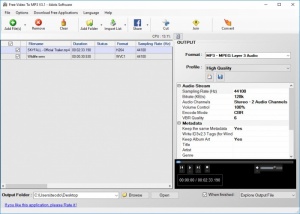Free Video To MP3
3.1
Size: 0 Bytes
Downloads: 2168
Platform: Windows (All Versions)
You may like the soundtrack in a video, but you wouldn't want to play the video just for the sound. A smarter solution is to get a specialized application to extract the sound from your video files. Free Video To MP3 makes this operation easy, even for novice users. The software is capable of extracting audio from videos in various formats and it places a few useful tools at your disposal, to make things more convenient.
As its name suggests, the software is absolutely free. You can use it without encountering any limitations or paywalls. It comes in a small package and it can be installed in just a few seconds, even on slower computers. There is no need to install any additional codecs and you don't need powerful hardware to run the application.
In terms of appearance, Free Video To MP3 looks like an ordinary conversion utility, though it is intended specifically for extracting audio from videos. You can import one or more video files, which will be displayed in a list, along with various details. Once your files are imported, you can select an output audio format and a quality and click a button to start extracting.
The software processes files one by one, but it doesn't take long to do so. Even with numerous large video files, the extraction process shouldn't take more than a minute to complete. The audio files are stored in a default folder, but you can set a different location, on the same user interface.
If you want only part of a video's audio track, the software has exactly what you need. It comes with a built-in cutting utility, so you can set it to extract a specific part of a track. Alternatively, if you want multiple tracks in a single file, you can select all the imported files and click a button to join them. At this point, you can just hit the Convert button and the application will do the rest.
With Free Video To MP3, you can have the soundtracks of your favorite movies as audio files, so you can play them anywhere you go, on your mobile device.
Pros
The software can extract audio tracks from videos in various formats. It supports several output formats and it lets you choose an output quality as well. The software comes with built-in cutting and joining tools.
Cons
You can't make output settings for each file separately.
Free Video To MP3
3.1
Download
Free Video To MP3 Awards

Free Video To MP3 Editor’s Review Rating
Free Video To MP3 has been reviewed by Frederick Barton on 27 Sep 2018. Based on the user interface, features and complexity, Findmysoft has rated Free Video To MP3 5 out of 5 stars, naming it Essential